This section houses any documents you purchase through Domecile. You can also add your own documents.

upload documents 
:: Upload documents into your Library by dragging and dropping your files on the box above. Alternatively, clicking on the box will open your explorer/finder window to navigate to your file(s) on your computer.
search documents
 :: Search through all documents.
:: Search through all documents.
filter documents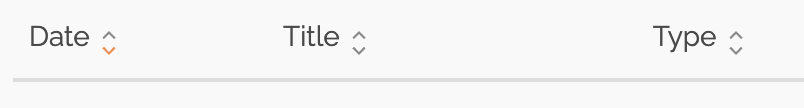
:: Use the arrows in the column headings to Filter your documents by Date, Title, Type, Expiration Date, or Source.
edit, download, or delete documents
:: Under the Actions column, use the icons to Edit, Download, or Delete documents.
Please note: Deleting documents from your Library will not remove them from Applications where they are already being / have been used.
add documents to applications
:: The Library can also be used to source documents to add to application packages.
:: Within individual Requirements, select Upload. This will allow documents to be uploaded directly form your computer or from your Library. Use the search bar below the drop zone to find the document you want to add.

:: Select Attach next to each file you'd like to upload to the respective requirement in your application package. Documents must be contained within your Library if you wish to attach files this way

Click here to access our Complete Guide

